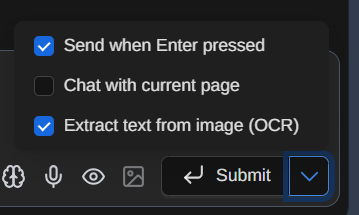Sidebar Vision (🧪)
The vision feature of the sidebar allows LLM to see the current webpage. This is similar to Chat with Website but it is not like RAG.
How to use Sidebar Vision with LLM with vision capabilities
- Open the Sidebar
- Select a model with vision capabilities
- Enable the
Visionoption from the input box eye icon - Start chatting with the current website
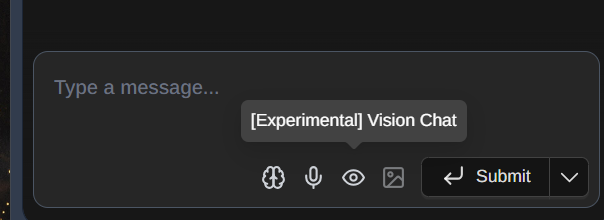
How to use Sidebar Vision with LLM without vision capabilities
Page Assist converts the current webpage to text using Tesseract OCR. This is a very basic OCR and it is not very accurate, but it is good enough to get the basic idea of the webpage.
- Open the Sidebar
- Select a model
- Enable the
Visionoption from the input box eye icon - Expand the
Submitbutton dropdown and enableExtract Text From Image (OCR) - Start chatting with the current website