Sidebar Chat with Website
This is one of the features of Page Assist that allows you to chat with your AI model from any webpage using the sleek Sidebar.
How to chat with the website
- Open the Sidebar
- Enable the
Chat with Websiteoption - Start chatting with the current website
How to disable RAG for Chat With Website
By default, Chat With Website needs to have an embedding model. You can disable the RAG model by following the steps below:
- Open the Sidebar
- Click on the
Settingsicon - There will be an option
Copilot Chat With Website Settings - By default,
Chat with website using vector embeddingsis enabled. Disable it. - You can increase the
Normal mode website content sizeto increase the amount of content that will be sent to the AI model.
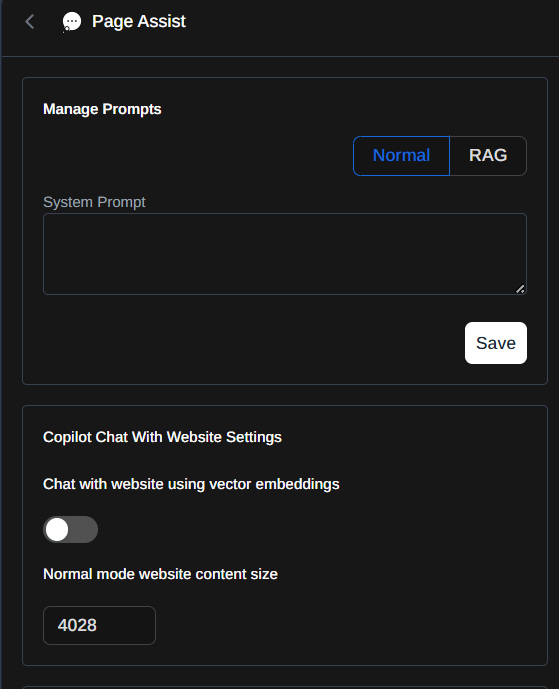
That's it! Now you can chat with your AI model from any webpage without using RAG.
Enable Chat with Website by Default
You can enable Chat with Website by default by following these steps:
- Open the Sidebar
- Click on the
Settingsicon - Look for the option
Enable Chat with Website by default (Copilot)